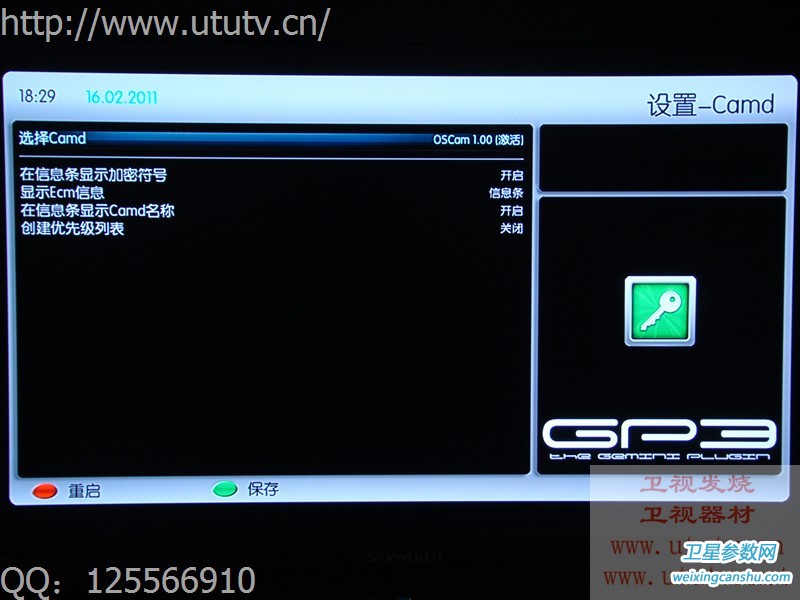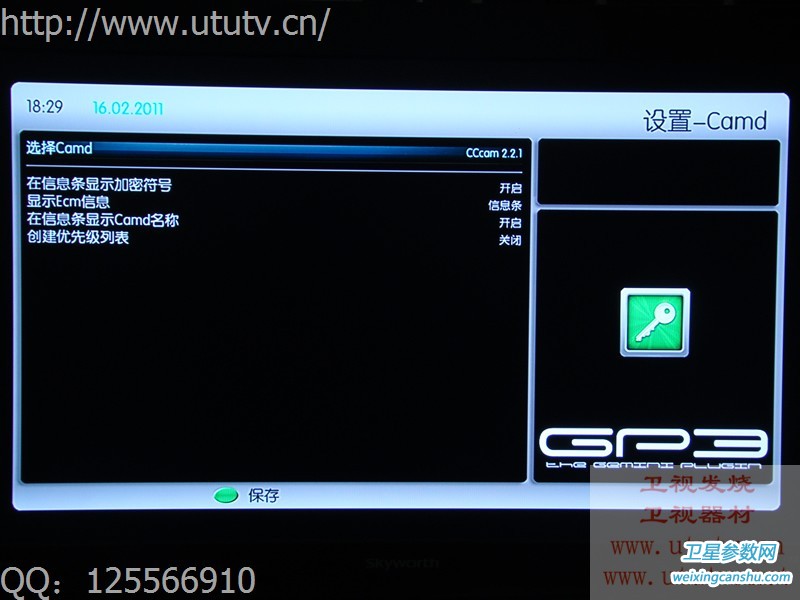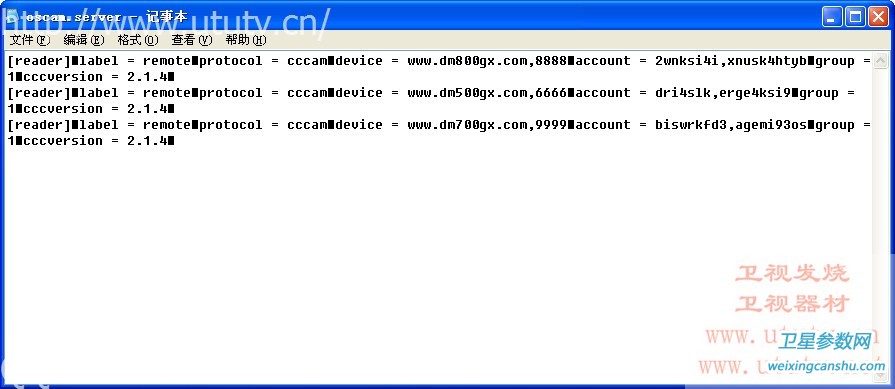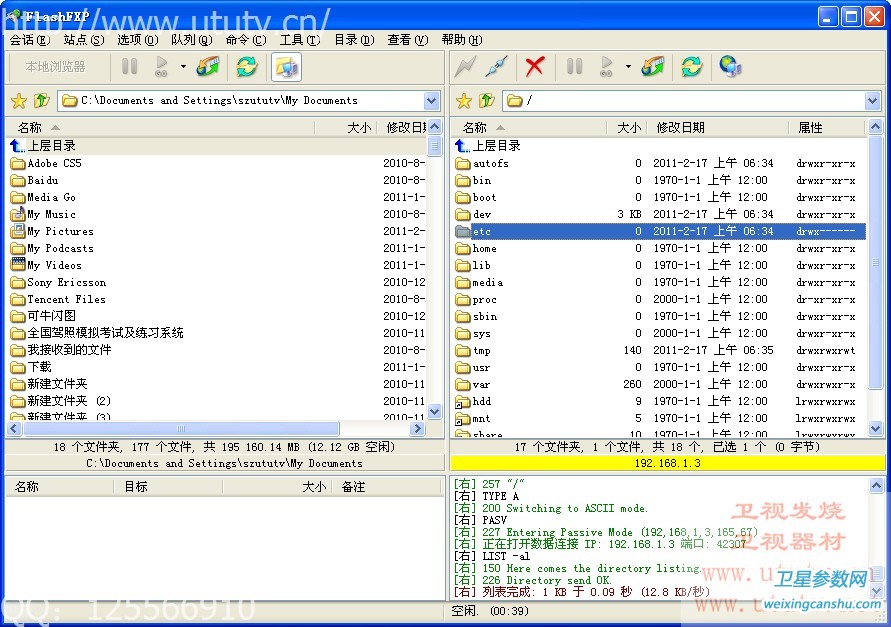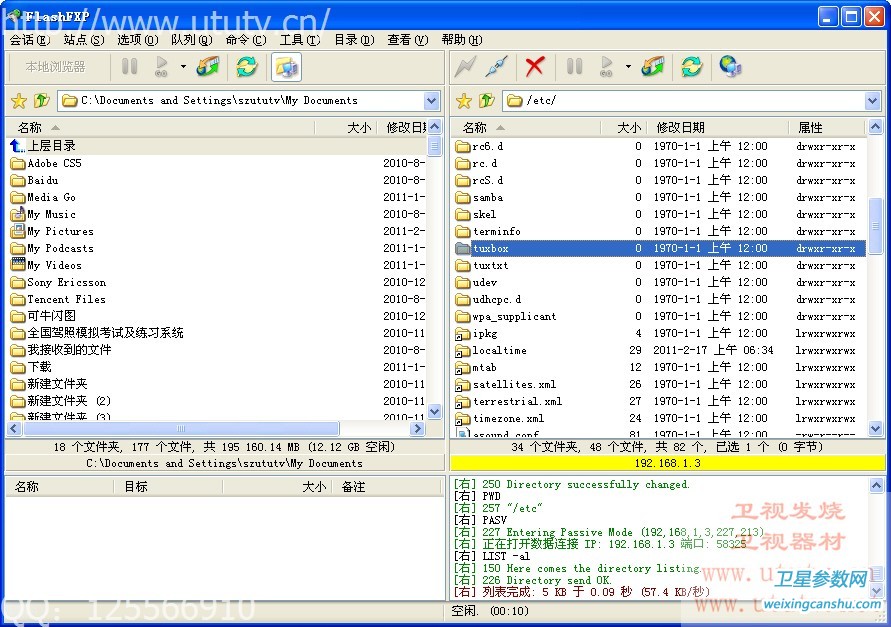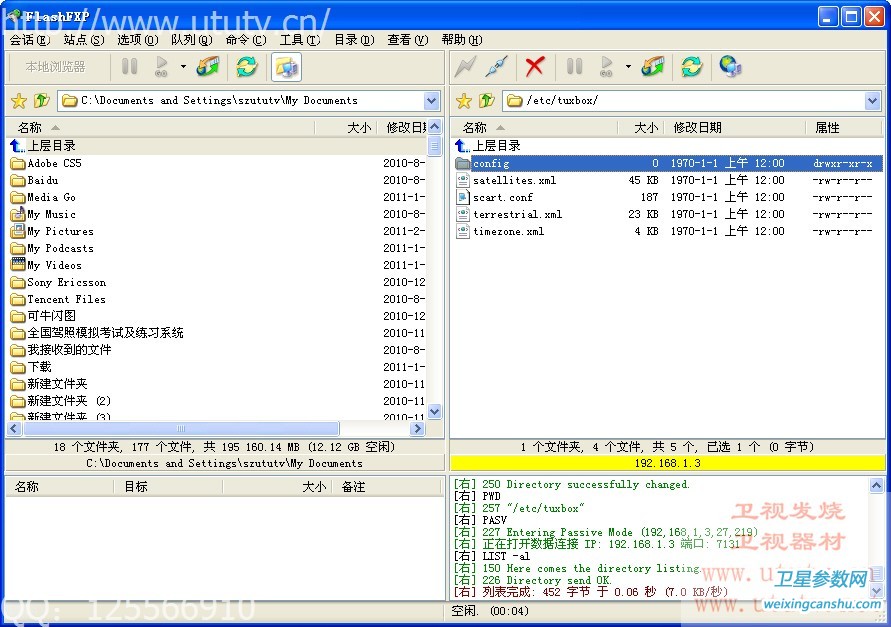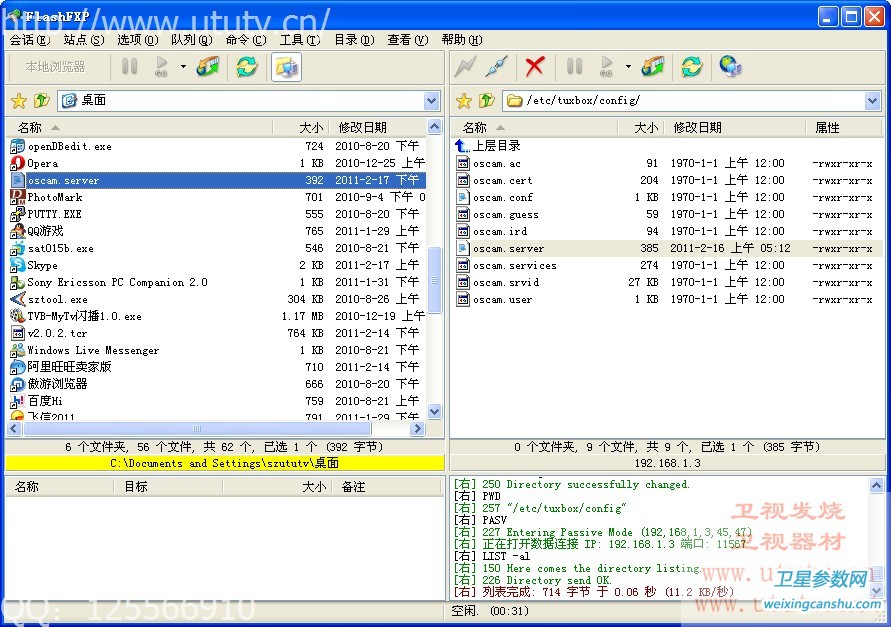DM800HD不但可以使用传统的CCcam协议共享,有一个更加强大的协议就是OSCAM。在DM800HD上使用OSCAM协议,不但可以不卡的收看138数码的节目,另外一个很重要的是,你要收看115.5上的CHCHD,必须使用这个协议。所以在DM800上使用OSCAM是很必要的。
76版以后的新出的系统一般都内置有OSCAM和CCcam插件供选择,老版本的系统的话没有内置,可以自己下载安装,如果下载安装麻烦,重新刷个新版本就可以了,简单方便!
以iCVS版本的系统为例,安装好系统后,我们要做的就是上传好账号,CCcam和OSCAM的协议都可以传好,然后在系统内选择所需要的共享方式。
首先按遥控器上的蓝色键,选择 设置-Camd,按OK进入

进入后就可以选择所需要的协议,这个版本默认是使用OSCAM协议的,并且是已经激活的
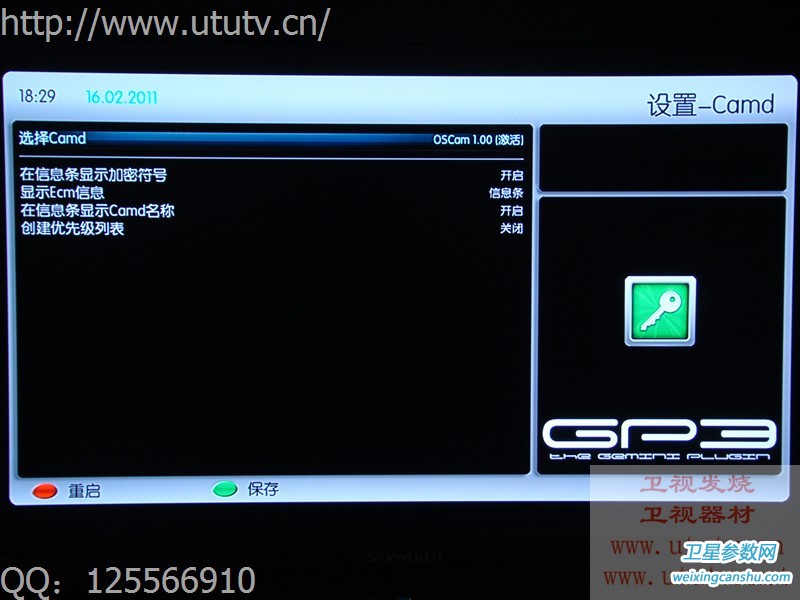
如果你要换成CCcam插件,按遥控器上的左右键就可以,选择CCcam协议后,按遥控器上的绿色键保存并且激活就可以
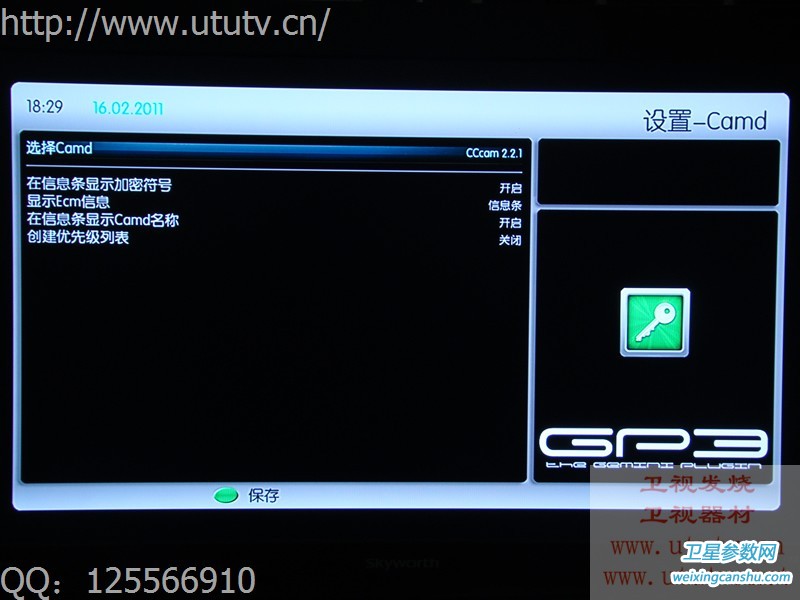
配置OSCAM账号
一般来说,卖家卖给你的,都是CCcam协议的账号,我们通过配置,把CCcam的账号配置到OSCAM协议上。
建一个记事本,在记事本里面输入:
[reader]
label = remote
protocol = cccam
device = 服务器域名,服务器端口
account = 账号,密码
group = 1
cccversion = 2.1.4
比如:
你的账号是C:www.dm800gx.com 8888 2wnksi4i xnusk4htyb
就可以配置成这样
[reader]
label = remote
protocol = cccam
device = www.dm800gx.com,8888
account = 2wnksi4i,xnusk4htyb
group = 1
cccversion = 2.1.4
然后把记事本的名字改成oscam.server并且保存就可以了
当你有多个账号的时候,可以在oscam.server里面放多个账号
[reader]
label = remote
protocol = cccam
device = www.dm800gx.com,8888
account = 2wnksi4i,xnusk4htyb
group = 1
cccversion = 2.1.4
[reader]
label = remote
protocol = cccam
device = www.dm500gx.com,6666
account = dri4slk,erge4ksi9
group = 1
cccversion = 2.1.4
[reader]
label = remote
protocol = cccam
device = www.dm700gx.com,9999
account = biswrkfd3,agemi93os
group = 1
cccversion = 2.1.4
以此类推
做好的三账号例子
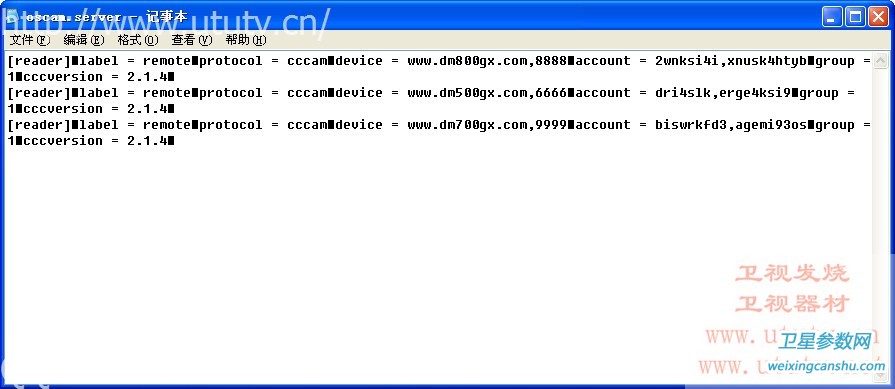
记事本做好后保存关闭,就可以通过FlaxhFXP或者DCC上传到DM800HD的etc/tuxbox/config
以FXP为例,取得DM800HD的IP地址后,通过FXP登陆DM800HD
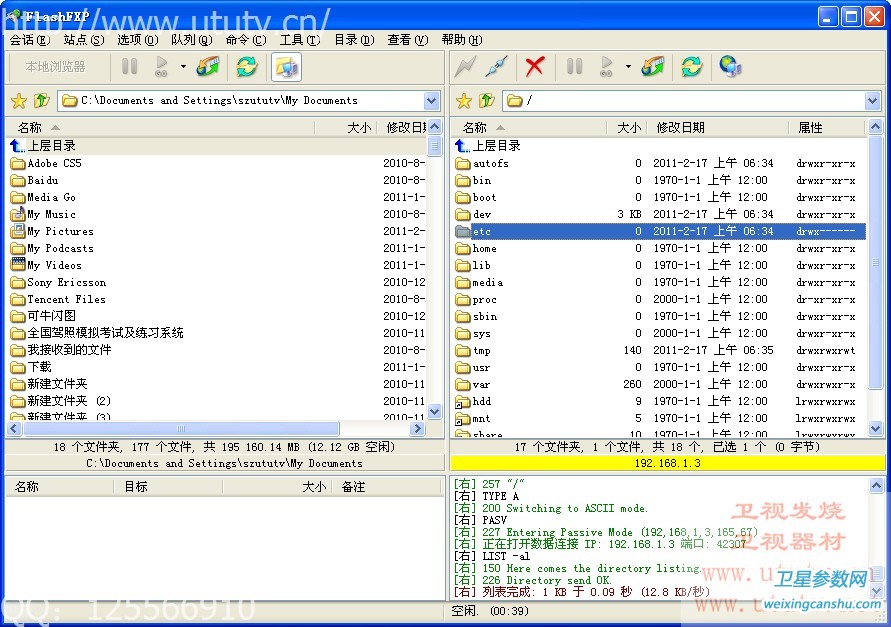
进入etc文件夹
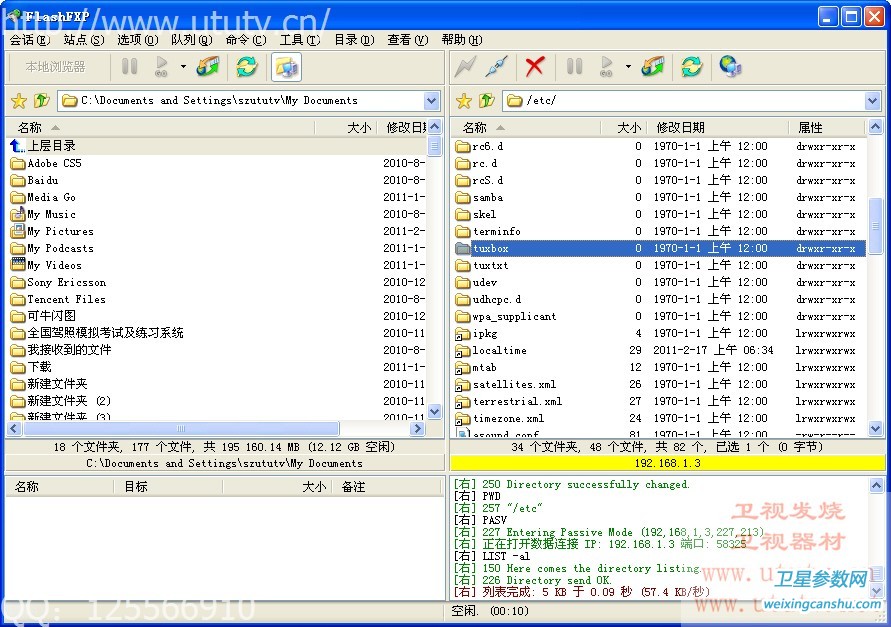
进入tuxbox文件夹
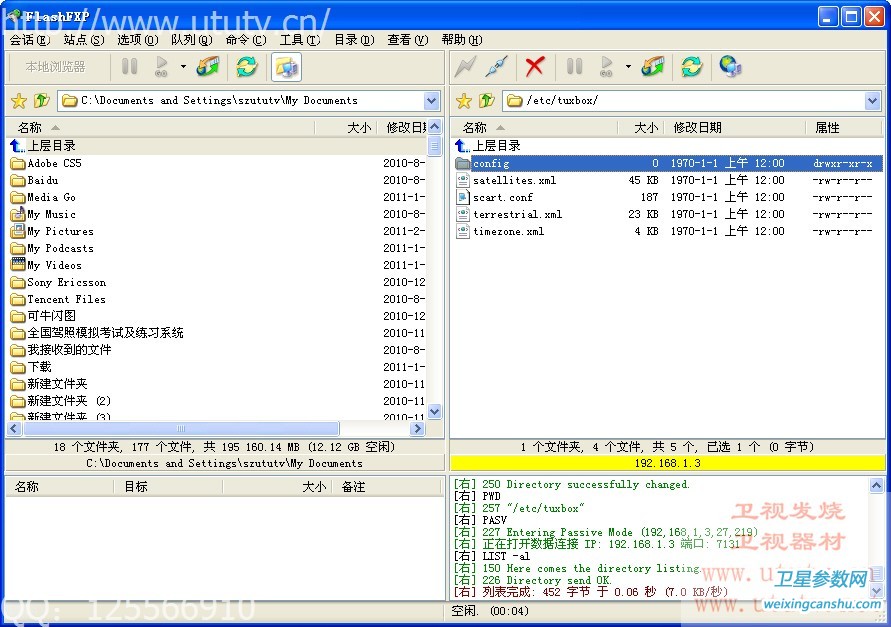
进入config文件夹,进入后把你配置好的oscam.server文件,上传到DM800HD上就可以了
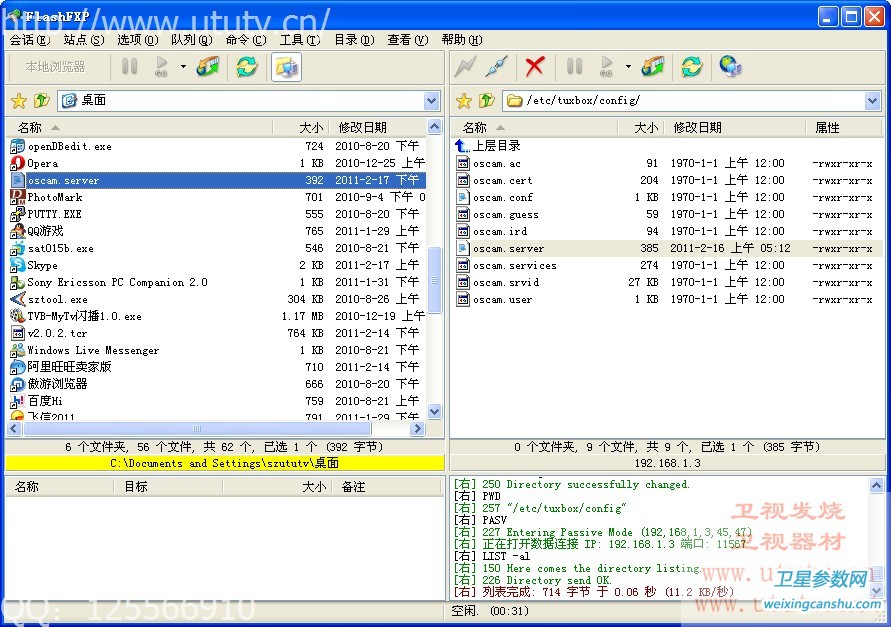
以下转自卫视传媒
什么是OSCAM
参考http://oscam.org/
从名字上看 OSCam is an Open Source Conditional Access Module software。OSCAM其实是一个开源的CA(条件接收)模块软件。
OSCAM是一个服务器,提供的是条件接收服务,也就是通常说的解密服务。工作架构如下:
各种本地卡 (各种协议) 本机(DVBAPI)
各种协议的GX帐号 ==》 OSCAM服务 ==> 远程用户
||
远程管理与监控
相应的配置文件 :oscam.server oscam.conf oscam.user
如果你在某个机器上运行了OSCAM,就意味着这个机器可以读取各种CA提供给其他用户使用了,只是配置文件的不同能够达到的目的不同。因此,OSCAM会有各种版本存在,作为F3用户,当然重点研究F3(SH4特别版本,因为F3的DVBAPI很特别。)
关于OSCAM中的几个简单名词的理解:
1、READER
READER是指提供给OSCAM解码字的来源,包括本机的读卡器,各种GX帐号等,一个来源就是一个READER,这些READER写在oscam.server中,每一个READER一段,每段中包括了这个特定的READER的属性,如帐号之类。没有READER,OSCAM就是无源之水。
2、USER
USER是指OSCAM让谁来用,OSCAM的用户就是USER,如果想把自己的CA资源GX出去,只要加上USER就可以。
3、 PROCTOL
OSCAM是没有自己的协议的,他是开放的,集成了几乎流行的所有协议,可以把OSCAM理解成一个中转站,可以接受N种协议的来源,也可以提供N种协议的服务,虽然这些协议不是OSCAM开发的。当然,OSCAM对软CA,也就是通常的KEY,支持不太好,不支持直接KEY作为READER,但可以转发KEY,因此用其他协议桥接是可以的。
配置文件的英文说明链接参见:http://oscam.ump2002.net/svn/osc ... bution/doc/example/
1、list_smargo
NAME
list_smargo - list all connected Smartreader+ 智能读卡器列表
DESCRIPTIONS
The list_smargo software lists all connected Smartreader+ with bus number and device address.
列出所有连接上的智能读卡器的总线号和设置地址
注:一般用户不用了吧!
2、oscam.ac
NAME
oscam.ac - anti-cascading table for OSCam 反转发配置表
DESCRIPTIONS
:=
define time cycles between CWs changes relating to CAID and provider ID
定义CAID和PROVIDE ID对应的控制字变化的时间周期
*=
default time cycles between CWs changes, required
默认的CWS变化时间周期,必须设置。
EXAMPLES
0100:000000=10
*=7
注:一般用户不用。
3、oscam.cert
NAME
oscam.cert - Issuer Public Keys (IPK) for OSCam
DESCRIPTIONS
CAID:reserved:IPK
mapping between CAID and IPK/sessions keys in hex, currently for Cryptoworks only
CAID与IPK 16进制keys的映射关系,目前只支持CRYPTOWORKS
EXAMPLES
0100:00000000:0102030405060708090A0B0C0D0E0F
注:不知道什么情况下用,请高手补充。
4、oscam.conf
NAME
oscam.conf - main configuration file for OSCam OSCAM的主配置文件
SYNOPSIS
The main configuration file for OSCam contains global parameters such as debugging, logging, monitor, protocols and anti-cascading. Sections in oscam.conf are nonrecurring. The [global] section is required. All
other sections are optional.
主配置文件包括全局参数,例如调试、日志、监控、协议和反转反。文件中的配置段代码不可重复。【GLOBAL】段是必须的。所有其他段都是可选的。
DESCRIPTIONS
The [global] section
注:global段,这是必须配置的段。
serverip = IP address
bind service to specified IP address, default:all
绑定服务到特定的IP地址,默认:全部
logfile = filename|/dev/null|/dev/tty|syslog
logging target, default: /var/log/oscam.log
日志文件地址,默认: /var/log/oscam.log ,F3建议放在/dev/shm/oscam.log
disablelog = 0|1 关闭OSCAM服务日志
1 = disable log file, default:0
注:调试用,一般工作正常时可以配置为关闭。
disableuserfile = 0|1 关闭OSCAM用户日志
1 = avoid logging although logfile is set, default:0
pidfile = filename PID文件
PID file, default:no PID file
注:运行OSCAM时生成PID文件可以方便进行脚本管理,一般不用配置。
usrfile = filename
log file for user logging, default:none
用户日志文件,默认:无。
注:一般不用配置。
log file format:
date
time
CWs per second
username
IP address of client
TCP/IP port
CWs found
CWs from cache
CWs not found
CWs ignored
CWs timed out
CWs tunneled
login time in unix/POSIX format
logout time in unix/POSIX format
Protocol
cwlogdir = path
directory for CW logging, default:none
控制字日志,默认:无
注:一般不用配置。
clienttimeout = seconds
value for client process to wait for key, default:5
client进程等待KEY的过期时间。(什么含义有待研究)
fallbacktimeout = seconds
time falling back to fallback reader, default:2
转向备份READER的时间。
注:正常READER失效后会开启备份READER,在oscam.server中每个READER都有FALLBACK这一属性。通常我们都不会设定READER为备份。
clientmaxidle = seconds
value for client process being idle before disconnect, default:120
CLIENT进程在断开连接前的闲置时间。
注:用于F3时,OSCAM只有一个CLIENT(DVBAPI),此值设大不会影响运行,反而有利于临时从免费频道转回收费频道时的速度。
cachedelay = milli-seconds
value to delay cached requests , default:0
延迟缓存请求的时间。
注:F3设为0,如果不向多用户转发,此值应设为0. 如果多用户转发,如果数个用户看同一频道,适当增大此值就能减轻读卡器的负担。
bindwait = seconds
value to wait for bind request to complete, default:120
绑定请求完成的等待时间。
netprio = priority
network priority, default:system given
网络优先级,默认:系统给定。
resolvedelay = seconds
delay for DNS resolving, default:30
DNS处理延迟时间。
sleep = minutes
time waiting for inactive users, default:none, can be overwritten per user in oscam.user
不活动用户的等待时间。默认:无。能被 OSCAM.USER中每个用户的设定覆盖。
unlockparental = 0|1
= unlock parental mode option to disable Seca pin code request for adult movie, default:0
解锁父母模式以关闭SECA卡对成人节目的请求。(不用设了吧?)
nice = -20..+20
system priority, default:99
系统优先级。(大概是指OSCAM运行优先级吧。)
serialreadertimeout = milli-seconds
timeout for serial reader, default:1500
串行口超时。
maxlogsize = kbytes
max log file size, default:10
最大日志文件的大小。默认:10KB。
注:设大此值没有意义。
waitforcards = 0|1
1 = wait for local SCs on startup before opening network ports,
default:0
启动时在打开网络端口前等待本地卡初始化。
注:如果不插卡,设为0,插卡设为1.
preferlocalcards = 0|1
1 = try decoding on local cards first, default:0
优先尝试本地卡解码。默认:否。
注:如果不插卡设为0,插卡设为1 .
The [monitor] section
注:监控段,不是必须的。如果想使用监控,可以下载相关工具。
http://oscam.ump2002.net/board/thread.php?threadid=3752
port = 0|port
UDP port for monitor, port=0 monitor disabled, default:0
监控端口号。0为关闭监控。
serverip = IP address
bind service to specified IP address, default:all
绑定监控服务到特定IP。默认:全部。
nocrypt = IP address|IP address range[,IP address|IP address range]...
unsecured monitor connection, default:none
允许的IP地址和范围。
example: nocrypt = 127.0.0.1,192.168.0.0-192.168.255.255
aulow = minutes
time no EMM occurs so that client is set to low, default:30
monlevel = 0|1|2|3|4
monitor level:(监控级别)
0 = no access to monitor (不能监控)
1 = only server and own procs (仅服务器和自己的进程)
2 = all procs, but viewing only, default (所有进程,但只能查看。默认。)
3 = all procs, reload of oscam.user possible (所有进程,可以重载USER库)
4 = complete access (完全访问)
monlevel can be overwritten per user in oscam.user
监控权限级别可以在OSCAM.USER中对每个用户设置并覆盖。
hideclient_to = seconds
time to hide clients in the monitor if not sending requests, 0 = disabled, default:0
客户端不发送请求就被隐藏的时间。
appendchaninfo = 0|1
1 = append channel name on log messages, default:0
增加频道名称到日志信息。
The [webif] section (only if web interface module enabled)
注:WEB管理段,可选,且需WEB管理模块启用。有WEB管理谁还用MONITOR呢?建议F3用户删除MONITOR段。
httpport = port
port for web interface, 0 = disabled, default:none, required
WEb接口的端口号,默认:不启用。
httpuser = username
username for password protection, default:none
WEB管理的用户名,默认:无
httppwd = password
password for password protection, default:none
WEB管理密码,默认:无
httpcss = path
path for external CSS file, default:none
外部CSS样式文件的路径。默认:无
注:一般没必要设吧。
httptpl = path
path for external templates, default:none
外部模式文件的路径。默认:无
注:一般没必要设吧。
httprefresh = seconds
status refresh in seconds, default:none
刷新时间。默认:无。
httphideidleclients = 0|1
1 = enables hiding clients after idle time set in parameter hide
client_to, default:0
httpscript = path
path to an executable script which you wish to start from web inter
face, default:none
启动WEB管理时加载的脚本。
httpallowed = IP address|IP address range[,IP address|IP address
range]...
http web interface connections allowed, default:none
example: httpallowed = 127.0.0.1,192.168.0.0-192.168.255.255
允许访问的IP地址和范围。
注:以下是协议段,即OSCAM提供哪些协议的服务,如果你不是转发帐号的话,不用配置。
The [camd33] section
port = 0|port
TCP/IP port for camd 3.3x clients, 0 = disabled, default:0
serverip = IP address
bind service to specified IP address, default:all
nocrypt = IP address|IP address range[,IP address|IP address range]...
unsecured camd 3.3x client connection, default:none
example: nocrypt = 127.0.0.1,192.168.0.0-192.168.255.255
passive = 0|1
1=force passive camd 3.3x client, default:0
key = 128 bit key
key for camd 3.3x client encryption, default:none
example: key = 01020304050607080910111213141516
The [camd35] section
port = 0|port
UDP port for camd 3.5x clients, 0 = disabled, default:0
serverip = IP address
bind service to specified IP address, default:all
The [newcamd] section
port = port@CAID[:ident][,ident]...[;port@CAID[:ident][,ident]...]...
TCP port/CAID/ident definitions, default:none
example: port = 10000@0100:100000;20000@0200:200000,300000,400000
Each CAID requires a separate port.
serverip = IP address
bind service to specified IP address, default:all
allowed = IP address|IP address range[,IP address|IP address range]...
client connections allowed from, default:none
example: allowed = 127.0.0.1,192.168.0.0-192.168.255.255
keepalive = 0|1
0 = disable keepalive, default:1
key = DES key
key for newcamd client encryption, default:none
example key = 0102030405060708091011121314
The [radegast] section
port = 0|port
TCP/IP port for radegast clients, 0=disabled, default:0
serverip = IP address
bind service to specified IP address, default:all
allowed = IP address|IP address range[,IP address|IP address range]...
client connections allowed from, default:none
example: allowed = 127.0.0.1,192.168.0.0-192.168.255.255
user = username
user name for radegast client
The [serial] section
device = @[:baud][?option1=value1[&option2=value2]]
parameters:
user = account
device = serial device name
option = timeout = milli-seconds, timeout for connection,
default:50
delay = milli-seconds, additional delay between two
characters, default:0
supported serial devices:
HSIC (humax sharing interface client)
SSSP (simple serial sharing protocol)
bomba (BOMBA firmware)
dsr9500 (DSR 9500)
The [cs357x] section
port = 0|port
UDP port for camd 3.57x clients, 0 = disabled, default:0
serverip = IP address
bind service to specified IP address, default:all
suppresscmd08 = 0|1
0 = CMD08 enabled, 1 = CMD08 disabled, default:0
The [cs378x] section
port = 0|port@CAID[:ident][,ident]...[;port@CAID[:ident][,ident]...]...
TCP port/CAID/ident definitions for camd 3.78x clients,0 = disabled,
default:0
example: port = 10000@0100:100000;20000@0200:200000,300000,400000
Each CAID requires a separate port.
serverip = IP address
bind service to specified IP address, default:all
suppresscmd08 = 0|1
0 = CMD08 enabled, 1 = CMD08 disabled, default:0
The [cccam] section
注:CCCAM是目前GX界用得最多的协议。
port = 0|port
TCP/IP port for CCcam clients, 0 = disabled, default:0
version =
..
define CCcam version, default:none
定义CCCAM协议的版本号。
example: version = 1.2.34
build = <4-digit number>
define CCcam build, default:none
定义CCCAM协议的BUILD号。
example: build = 5678
reshare = level
reshare level for CCcam clients, default:none
再GX的层级。
0 = no resharing (不能再GX)
1 = resharing for direct peer only (只能GX给直接连接)
2 = resharing for direct peer and next level (只能GX给直接连接与下一层)
x = resharing for direct peer and next x level (可以GX给直接连接与下N层)
The [gbox] section
password = password
password for gbox server
maxdist = distance
maximum distance to gbox servers, default:5
ignorelist = filename
listing of providers to be ignored, format: G:{},
default:none
example: G:{01001234}
onlineinfos = filename
file to store online information, default:none
cardinfos = filename
file to store card information, default:none
locals = [,]...
backwards sharing of local cards,default:none
example: locals = 01001234,02005678
来源:网络转载
扫码下方或搜索关注公众号“卫星参数网”,独家内幕新闻!